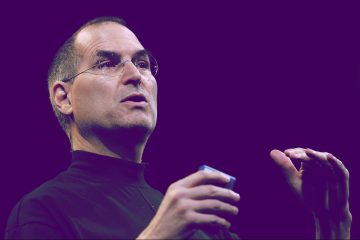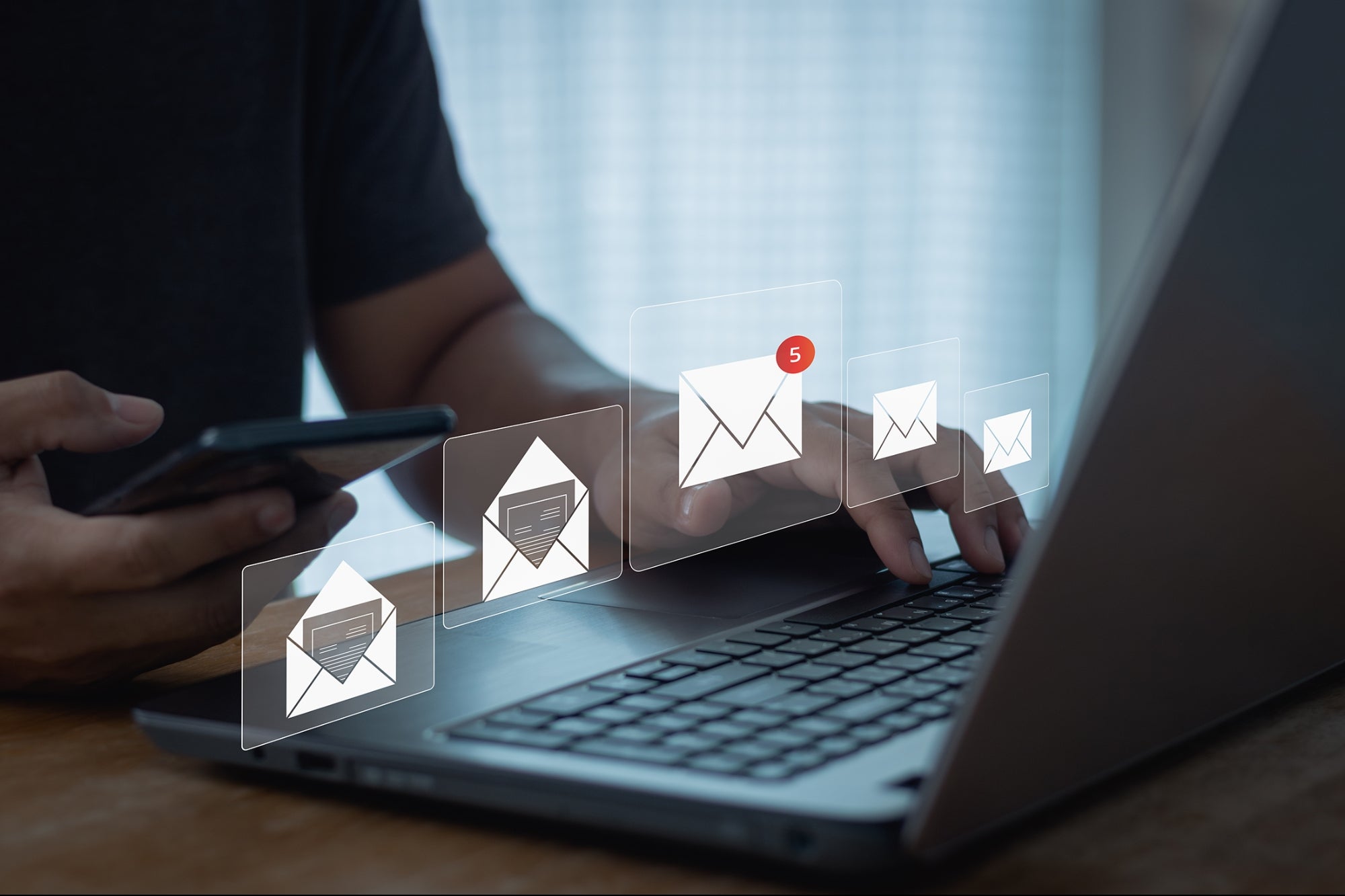
Opinions expressed by Entrepreneur contributors are their own.
Are you sending more than 5,000 daily emails to Gmail and Yahoo users? If you are, you’ll have to make some changes in your email marketing. The two tech giants partnered to fight spam, spoofing, and phishing attacks, creating a new set of guidelines for individuals and organizations sending mass emails.
While these best practices have been around for years, you must adopt them by February 1, 2024, if you want your emails to land in your customers’ inboxes.
What you need to change in your email marketing
To stay in Google and Yahoo’s good graces and keep your emails out of spam, make sure to follow the new guidelines:
- Authenticate your emails. Use security protocols to protect your email domain from spoofing and impersonators sending malicious messages on your behalf. Email authentication helps mailbox providers verify that an email was sent by you and not someone faking your domain.
- Enable one-click unsubscribing. Make it easy for people to opt out of your email list and ensure you have an unsubscribe link in every email you send. Additionally, Google and Yahoo ask mass senders to honor unsubscribes within two days.
- Keep a low spam complaint rate. If you get more than three spam reports for every 1,000 emails you send, your reputation suffers and your campaigns may start going to spam.
Related: How to avoid email spam complaints
As you can see, Google and Yahoo’s new guidelines focus on creating a better, safer experience for email users. While these rules target organizations that send more than 5,000 emails a day, you’d be smart to follow them even if you send fewer campaigns. That way, you’ll stay out of the spam folder and see a higher ROI from your campaigns.
How to implement Google and Yahoo’s new email-sending rules
Next, let’s break down the three rules and see how you can integrate them into your email marketing. Doing so before February 2024 will give your email deliverability a boost.
1. Authenticate your emails
For your emails to pass increasingly tough spam filters, you must verify that you — and not a bad actor — are the source of all the messages sent from your domain. Google and Yahoo’s focus is “a crucial aspect of email security: the validation that a sender is who they claim to be,” explains Google’s Group Product Manager Neil Kumaran.
To authenticate your emails, implement these three protocols:
- Sender Policy Framework (SPF) — SPF specifies which IP addresses can send emails on behalf of your domain, thus preventing email spoofing attacks.
- DomainKeys Identified Mail (DKIM) — DKIM uses cryptographic signatures to validate the identity of a domain.
- Domain-based Message Authentication, Reporting and Conformance (DMARC) — DMARC aligns your SPF and DKIM protocols and provides instructions on handling emails that fail authentication. Unauthenticated emails will either be marked as spam, rejected or quarantined.
Setting up SPF, DKIM and DMARC can be daunting. If you don’t know how to start, there are email platforms where you can get all the support you need. Advice from your email marketing platform can also point you in the right direction.
2. Allow your subscribers to opt-out easily
If signing up for an email list takes only seconds, so should unsubscribing, Google and Yahoo believe. “We’re requiring that large senders give Gmail recipients the ability to unsubscribe from commercial email in one click,” Google’s Neil Kumaran says.
Marcel Becker, Senior Director of Product Management at Yahoo, states that the email provider has been promoting this standard “for some time,” but few organizations have adopted it. Starting in February, one-click unsubscribes will be a requirement.
If your emails don’t already allow for speedy unsubscribes, check with your email marketing platform and update your policy soon. Also, Google and Yahoo require that mass senders remove unsubscribed contacts within two days. Doing this will not only allow for a better user experience – it will also prevent you from getting spam complaints.
3. Keep your spam complaint rate under 0.3%
Spam complaints are a key indicator for mailbox providers like Yahoo and Google to determine whether a sender belongs in the inbox or in spam. A high spam complaint rate shows that email users are unhappy with your content. When they repeatedly hit the Mark as spam button, your messages may go to spam.
So, how do you know if you’re getting too many spam complaints? The accepted industry standard for spam reports has been 0.1%, meaning one report for every 1,000 emails. However, in its initial blog post – which has been edited in the meantime – Google offered a more generous threshold: 0.3%.
To be safe, consider one report for every 1,000 emails acceptable. Anything above that is reason enough for you to reassess your strategy. Here are some questions worth pondering:
- Have all your contacts opted in to receive emails from you? Do not reach out without permission.
- Do all your emails include an unsubscribe link? Never send an email without giving your subscribers an easy way out.
- Are you removing people from your list promptly? Do it within two days.
- Is there ever any reason for your audience to believe your emails are coming from someone else? Make sure your content and design are on-brand.
- Are you sending too many emails? Readjust your sending schedule. Sometimes, people will mark your messages as spam just because you’re emailing them too often.
Google and Yahoo’s new sending requirements for mass senders are common sense, and you may already be following them. If certain elements are missing from your program, now is the time for updates. With more than $4.2 billion email users worldwide, email marketing is a channel worth your while. But to make email work for your business, you have to play by the rules.